

Image processing software of the evoVIU Smart Camera
VisionAPI
CLOUD
With the Smart Camera evoVIU, your captured images can be sent directly to cloud providers such as Amazon Web Services (AWS) or Microsoft Azure and further processed with AWS Lambdas and Azure Functions.
Workflows as a user-specific solution for everyone?
Machine Vision is a complex topic that requires a great deal of expertise. Nevertheless, with our new workflow editor, we are trying to make Machine Vision more tangible and also offer our customers solutions that they can use without any further programming skills.
You can use the workflow editor to configure where your data comes from, what you want to do with it and how you want to pass it on. The workflow offers a mixture of standard and customized nodes. In addition to the images to be processed, you can also obtain information from databases, HTTP residual services or PLCs and link these to your image processing results.
The biggest advantages of our image processing software
- Simple programming
- Graphic overview of the entire image process
- Easily modifiable processes for your environmental situation
- Individually configurable and adjustable
- Can be used for conventional image processing strategies or AI solutions
- Integration of own AI models

- Accessible via any browser
- No software installation necessary
- Multiple users possible at the same time
- Access via Ethernet, WLAN or access point
Image Source
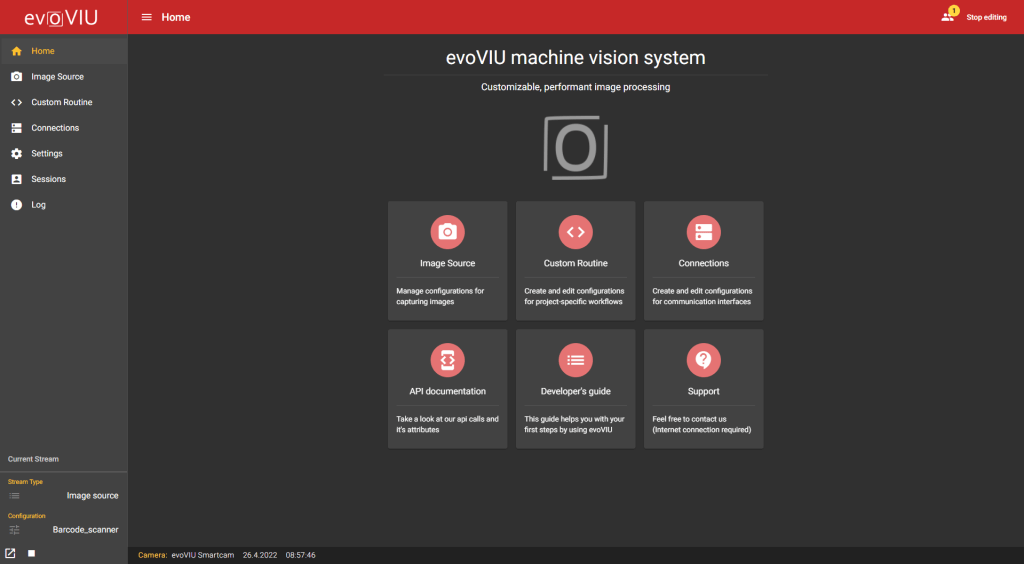
Menu
Landing Page
Login
Stream Information
Bottom Bar
The Image Source is one of the most important menu items in your image processing software. In the Image Source Sector you can adjust all the settings that affect your image. Set the acquisition mode, brightness, focus or the image format that’s right for you. In total, you have more than 50 customization options!
Let there be light!
Use the web interface of the image processing software to set the brightness of your image, for example, as VISIONWEB can also be used to control the hardware – such as the light – of your camera. The right settings can detect characters or contours that make the difference in the end.
Choice of recording
You can choose between four recording modes. Decide whether the image should be recorded manually, continuously, remotely or after a trigger.
Custom Routine
The applications are user-specific programs that can be used to solve various image processing tasks via the software. The selected algorithm for accomplishing the task is thereby associated with an image acquisition configuration. At the end of the processing you will receive the result of your image analysis, which you can process with the help of connections. Currently, the captured images can be saved, codes read out, the degree of soiling of the lens determined, weld seams checked and texts read out.
Recorder
Barcode
Maintenance
OCR
WSI
OCR Routine
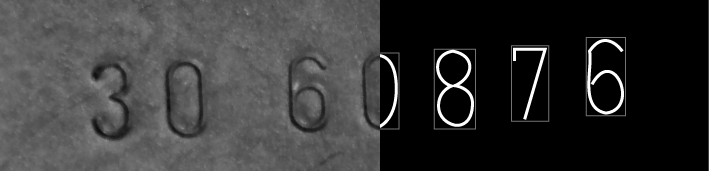
With the help of the OCR routine, characters of your components can be read out. Even if you are not an expert in Machine Vision, you can use the software to quickly and easily set image processing parameters to help you read the characters.
Barcode Routine
The evoVIU also provides algorithms for reading barcodes. Simply take a picture, set the necessary parameters and automate operations.
Connections
In the Connections Section, you can choose how your images are saved and processed. You can choose from various endpoints in the areas of automation, network, hardware and cloud. If your desired connection is not included, please contact us.
FTP/SFTP
evoTrQ
IO controller
Azure
S3 AWS
Snap7
Cloud Upload
Via the Cloud Connection you can choose to send your images directly to the cloud. The evoVIU smart camera offers modern interfaces for connecting Amazon AWS S3 as well as Microsoft Blob Storage.
Data transfer via FTP
Use your image processing software to save all your images on an FTP server so that you can access them at any time.
Software Update
You can update your image processing software at any time with just a few clicks. No complex installations and no special know-how are required. You also have two options for updating, which are briefly explained in the videos below.
Online Software Update
Offline Software Update
Many more setting options and helpful tutorials for VISIONWEB can be found in our evoVIU manual!

Cloud Computing Interface - Machine Interface
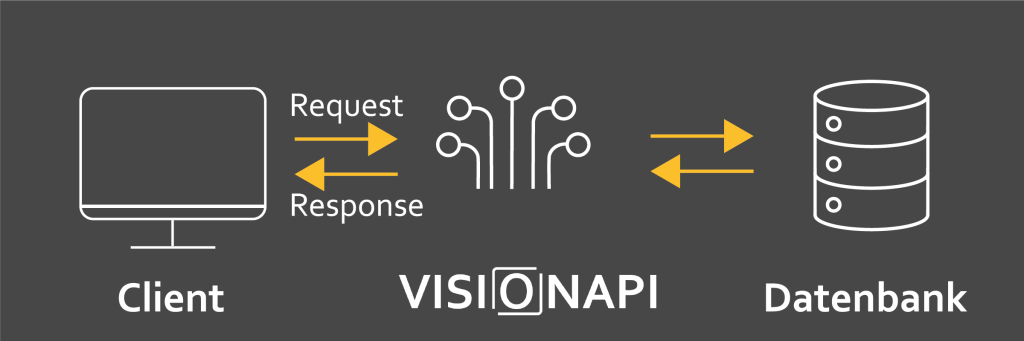
With our http-REST API, we open the door to cloud computing. Integrate all the functions provided by us for controlling the camera into your own system.. Our detailed documentation with explanations and examples of all calls simplifies the connection for you.

