The Smart Camera starts where the system is needed in industry. Immediately and quickly. Equipped with the latest technological standards and interfaces, the evoVIU is also trying to position itself as a bridge between efficient production and the age of digitalization. The clear goal here is to create an inspection tool that can work with both existing and upcoming systems. With the integration of Ethernet, Wifi, IO-Link and 5G, the evoVIU relies on interfaces that are recognized, efficient, and thus usable even in places where communication was not quite the focus before. The smart camera for industry!
Robust and impact-resistant aluminum housing
Cloud Camera
Versatile Connection Options
Web interface for camera control
Waterproof & Weatherproof
Freely configurable integrated lighting
GPIO: Simple connection
HTTP Rest API with
Token Management
No matter which lens or which light you need: you decide! The Smart Camera Industry can be individually adapted to all your needs. Choose from over 20 combinations of lenses, lights and mounting options. Depending on the industry, distance to the object, surface quality of the object or your image processing task, there is the right hardware decision for you to make.
Of course, we are here to support you in this process.
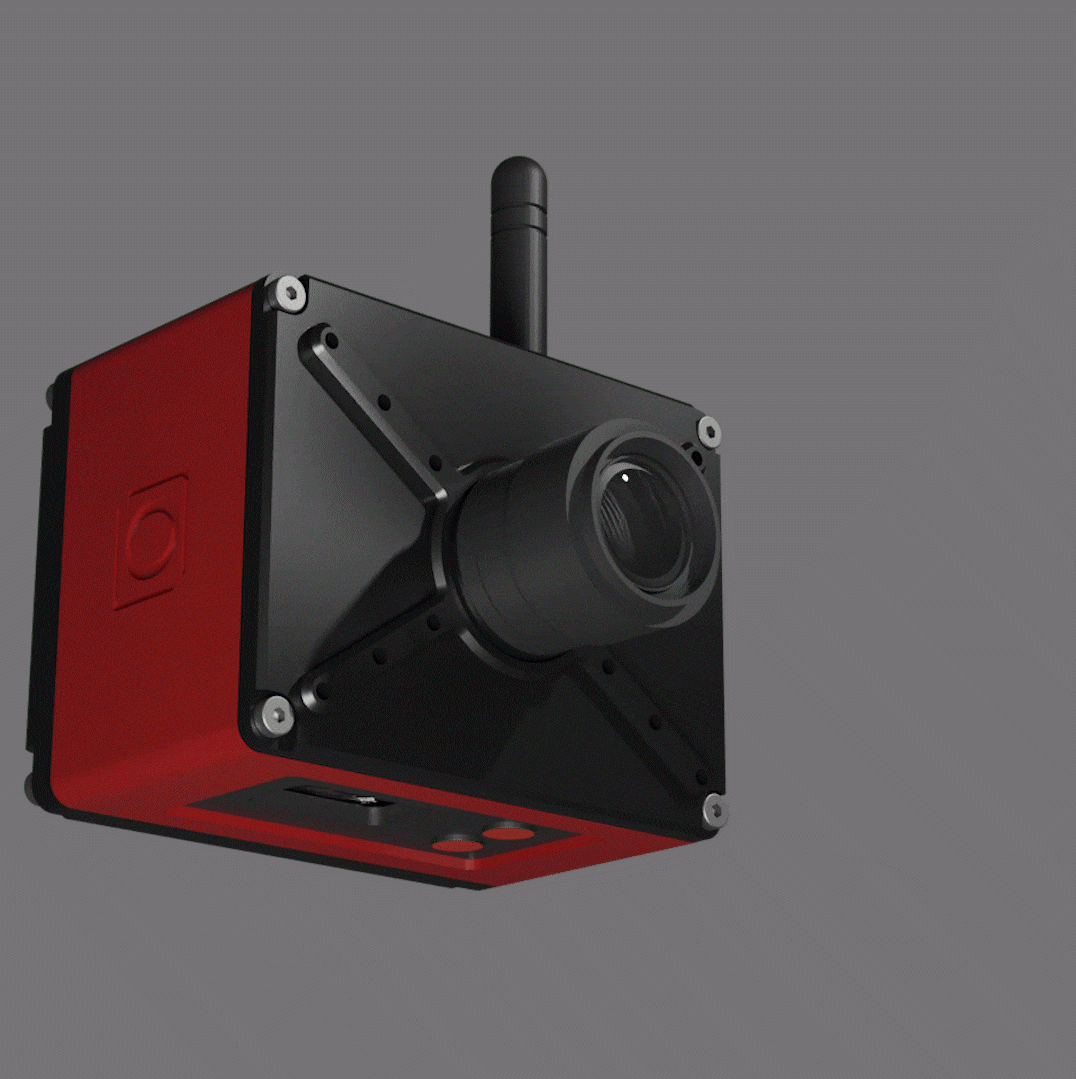
Your smart camera can be integrated into your industrial environment in just a few steps.
Step 1
Attach the Smart Camera to the desired location. You can choose from several dockers for a suitable attachment. You can mount the camera either from the top or directly on the back. If you need a specific mounting system, just contact us.
Step 2
The next step is to connect the necessary cables to your smart camera. Besides the power adapter, this can be the antenna or the Ethernet cable if required.
Step 3
You can connect either via Ethernet or WLAN. Once connected to Ethernet, enter the IP address into a browser. If you are connected via the access point, it will appear in the network settings. Select your camera there, enter your password and then the IP address in a browser.
| Abmessungen in mm (LxBxH) | 91,5 x 70,5 x 62,0 mm |
| Gewicht | Kamera mit integrierter Beleuchtung: 550 g |
| Elektrische Versorgung | Nennstrom: 0,5 A |
| Nennspannung: 24 V AC | |
| Spannungsbereich: 9 V bis 36 VDC | |
| Max. Leistungsaufnahme: 15 W – 0.625 A @ 24 VDC | |
| CPU | IMX8M Quadcore Cortex A53 1.5 Ghz + Cortex M4 266 Mhz 4 GB DDR3 RAM |
| Speicher | Intern: 16 GB EMMC |
| Extern: Erweiterbar bis zu 2 TB SDXC microSC Card | |
| Kommunikation | 10/100/1000 Mbit/s |
| Wi-Fi 802.11ac/a/b/g/n | |
| 5G-Ready LTE Cat M2 Narrowband IoT mit nanoSIM | |
| Zusätzliche Schnittstelle | IO – Link – Slave Controller |
| External Trigger 24 VDC | |
| Objektive | S-Mount: Flüssiglinsen |
| 2,6 mm | 3,8 mm | 4,7 mm | 7,5 mm | 9,6 mm | 15,8 mm | |
| S-Mount: Fixed Focus | |
| C-Mount |
| VIU 05 | VIU 13 | |
| Auflösung | 5 Megapixel | 2560 x 1920 px | 13 Megapixel | 4208 x 3120 px |
| Bildsensor | AR0521 ON Semiconductor | AR1335 ON Semiconductor |
| Pixelgröße | 2,2 x 2,2 µm | 1,1 x 1,1 µm |
| Bildkreis | 1/2.5 “ | 1/3 “ |
If you want to buy the camera directly, a conventional purchase contract is concluded. Text still needs to be adjusted. More text