evoVIU Dokumentation
-
Einleitung
-
Allgemeines & Sicherheit
-
Hardware
-
Software
-
- Articles coming soon
In diesem Kapitel können Sie sich über den allgemeinen Hardwareaufbau und die genaue Variantenbeschreibung informieren.
1. Hardwareaufbau
Die evoVIU-Hardware kann über den kundenspezifischen Variantenaufbau an die verschiedenen Umgebungssituationen angepasst werden. Dabei wird die Hardware für die Variante in vier verschiedene Teilbereiche aufgeteilt. VIU: INTERFACE, VIU:BASE, VIU:BEFESTIGUNG und VIU:LICHT. Details dazu finden Sie auf der Hardware-Seite.
2. Variantenübersicht
| Bereiche | Beschreibung | Codierung |
|---|---|---|
| VIU:BASE | Basiseinheit der evoviu_1-Kamera | VIU13-A04-X-X |
| Integration Kamera Module | VIU13-A04-X-X | |
| VIU:INTERFACE | Integration VIU:INTERFACE | VIU13-A04-X-X |
| Intergration VIU:LENSE | VIU13-A04-X-X | |
| VIU:LIGHT | Auswahl der Lichtoption | VIU13-A04-X-X |
| Auswahl Lichtfarbe | VIU13-A04-X-X | |
| VIU:MOUNTING | Kamera-Befestigung ab RC3 | VIU13-A04-X-X-S |
3. Bestellcodierung
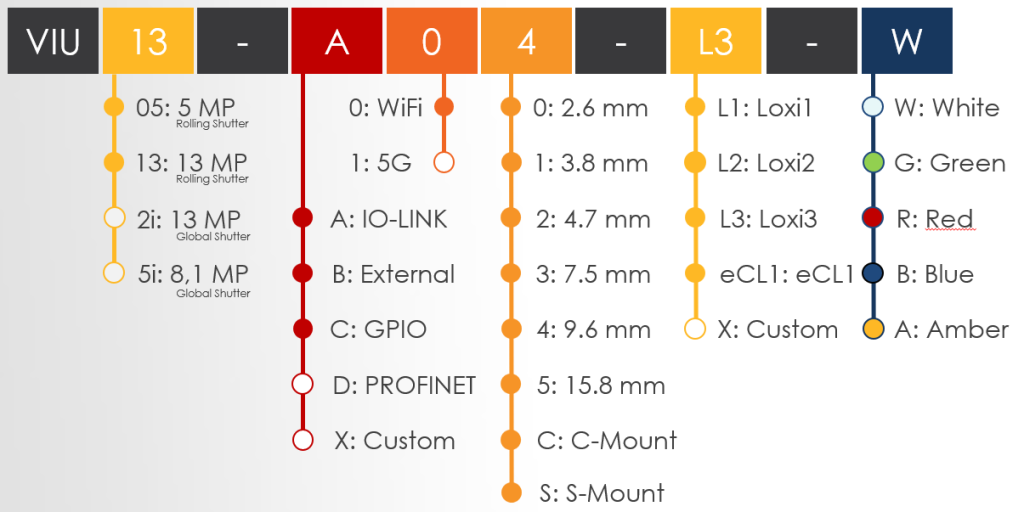
Auf der Kamerahardware finden Sie in der Nähe der Seriennummer die für Sie vorbereitete Variantennummer. Die Variantennummer ist beim Start der Kamera eng mit der Applikation verbunden. Einstellungen und Darstellungen werden automatisiert an die vorliegende Hardware angepasst. So ändern sich anhand der Variante folgende Optionen in VISIONWEB und VISIONAPI:
- Lichteinstellung der unterschiedlichen Lichtmodule
- Fokus und Linseneinstellungen
- Kommunikationseinstellungen
- Bildsensor-Einstellungen
Des Weiteren kann anhand der Variantennummer die richtige Bedienungsanleitung gefunden werden. Sollten Sie Fragen haben, so lassen Sie es uns gerne wissen.

