evoVIU Dokumentation
-
Einleitung
-
Allgemeines & Sicherheit
-
Hardware
-
Software
-
- Articles coming soon
In this chapter you will read how to access your smart camera via a web browser. You have two options for this. Learn how to control your camera via WiFi or via Ethernet.
1. access via Wi-Fi
Your evoVIU smart camera is connected and you now want to access it via a web browser. This is how access succeeds.
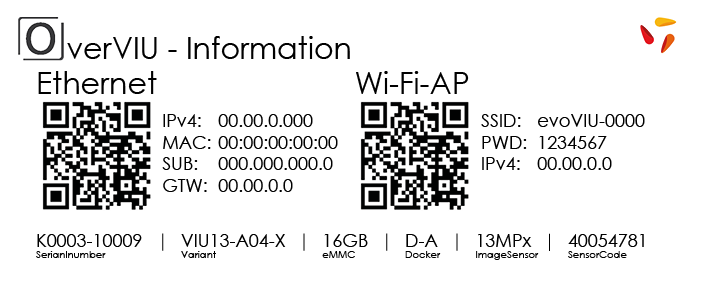
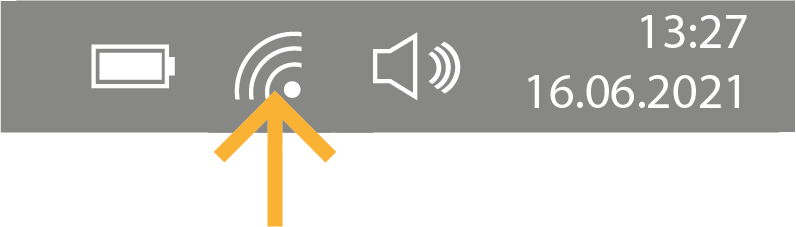
After about 30 seconds, the camera SSID appears as an access point in the network settings. Select the camera and enter the password, which you can find on the OverVIU. Then enter the IP address in a browser of your choice.
You will be taken to the Setup Wizard page. This will guide you through the first steps of setting up your camera.
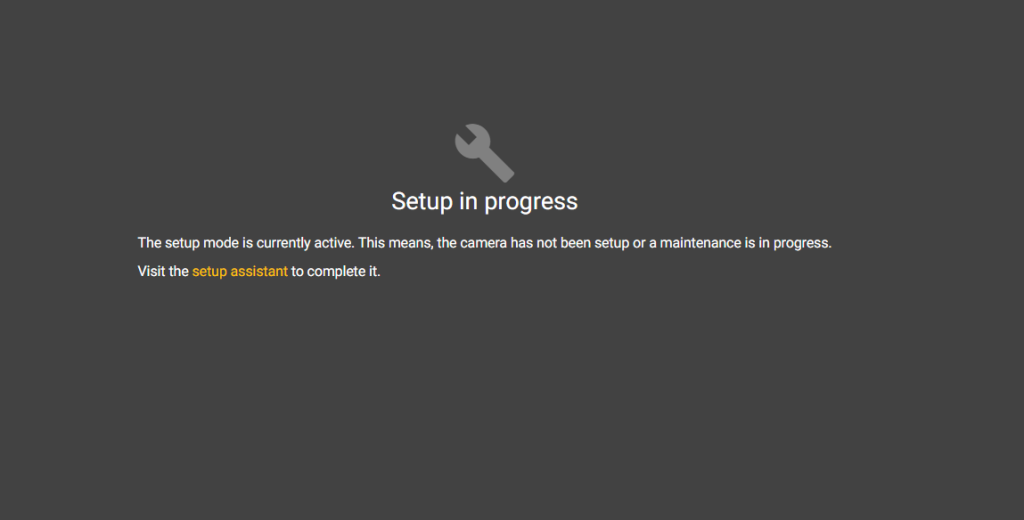
2. Access via Ethernet
Your evoVIU smart camera is connected and you now want to access it via a web browser. This is how access via Ethernet works.
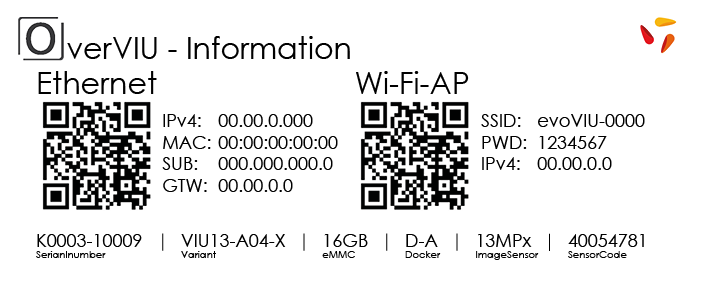
Once your smart camera is successfully connected to Ethernet, you can enter the IP address found in the OverVIU information into a browser of your choice. You will land directly on the setup wizard page. With its help, you can set up the camera according to your wishes.

