evoVIU Dokumentation
-
Hardware
-
-
- Articles coming soon
-
-
-
Software
-
- Articles coming soon
-
- Articles coming soon
-
- Articles coming soon
-
- Articles coming soon
-
- Articles coming soon
-
- Articles coming soon
-
-
Introduction
-
General & Safety
In this chapter you will learn how they deal with Secrets. Secrets are secret or sensitive attributes, such as passwords, that should not be visible to everyone.
1. when do you encounter Secrets?
Secrets are encountered throughout the web interface. Be it in the Connections, when you should assign passwords or in the Bookmarks, which you can also mark as Secret.
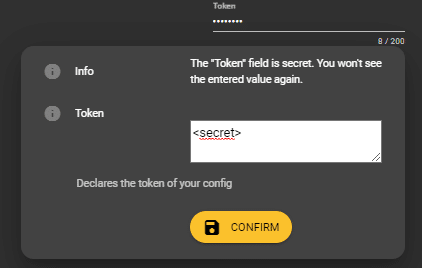
You will know that it is a Secret when the entered text is hidden. As soon as you click on the Secret input field, a dialog opens where you can write your new Secret. By clicking Confirm, the secret is saved and hidden for other users.
2. import and export secrets
When exporting your database, you have the choice to password protect the export file. Only if you do that, secrets will be exported with it. If you decide not to do this, you will need to reset all secrets on your target camera.
When importing your database, you will get a dialog telling you whether the database is password protected and therefore Secrets will be imported with it or not.

