evoVIU Dokumentation
-
Hardware
-
-
- Articles coming soon
-
-
-
Software
-
- Articles coming soon
-
- Articles coming soon
-
- Articles coming soon
-
- Articles coming soon
-
- Articles coming soon
-
- Articles coming soon
-
-
Introduction
-
General & Safety
< Alle Themen
In this chapter you will learn which general settings you can make in the workflows.
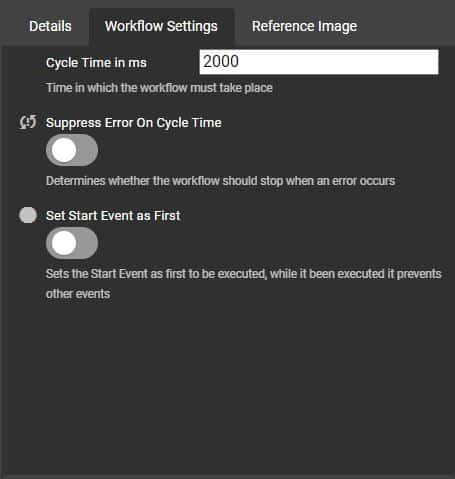
In addition to the details on the right, you will find further settings that you can adjust individually for each workflow.
Cycle Time in ms
Set here the maximum time the workflow may take to run through once. The time is specified in milliseconds.
Suppress Error On Cycle Time
Set this toggle button to active if you want the workflow to stop when an error occurs instead of ignoring it and continuing.
Set Start Event as First
Set this toggle button to active if you want the Start Event node to be executed first and other events to be blocked for that long.
Übersicht

