evoVIU Dokumentation
-
Hardware
-
-
- Articles coming soon
-
-
-
Software
-
- Articles coming soon
-
- Articles coming soon
-
- Articles coming soon
-
- Articles coming soon
-
- Articles coming soon
-
- Articles coming soon
-
-
Introduction
-
General & Safety
In this chapter you will learn how the token management works on your camera. Sessions allow you to create users and grant them temporary access to your camera.
1. Log in under sessions
If you click on the menu item Sessions, a login dialog window opens. Enter here either the master login data or the data you got from your administrator.
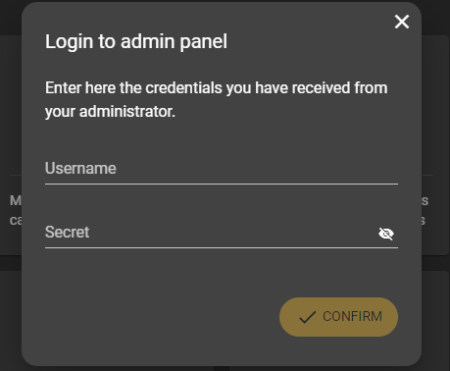
2. Session Management
Under Session Management, there are two major items: Session Tokens and Token Handling. Here the administrator can change and manage active sessions.
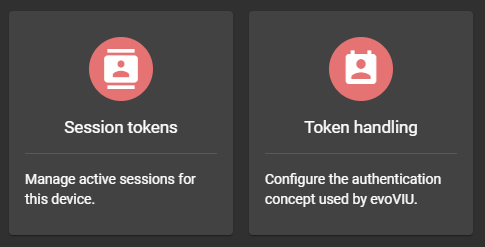
3. Session Tokens
Here the administrator can create new tokens and manage existing ones.
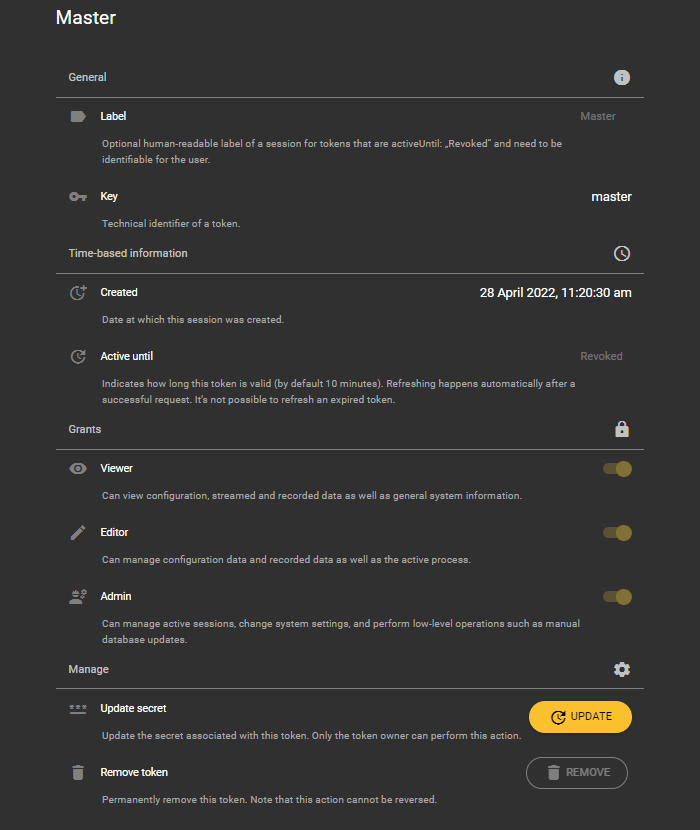
General
Label:
Here you can give your token an individual label to make it easier to read and identify.
Key:
Here you can see the key associated with the token. This identifies your token.
Time-based information
Created:
Here you will find the date on which the token was created.
Active until:
The tokens can be set as only temporarily usable. If this is the case, you can read under this point until when the token is active.
Grants
Here you can set which rights the token user should have. You can switch the respective roles on or off.
Viewer:
The viewer can see all configurations, but cannot make any settings.
Editor:
The editor can manage all configurations and has the right to see and edit everything.
Admin:
The admin can manage all active sessions, change configurations and perform updates.
Manage
Here you can make settings for the respective tokens.
Update secret:
Here the user of the token can change his secret. Ideally, the user changes the password immediately after receiving it.
Remove Token:
Here the created token can be deleted irrevocably.
4. token handling
Under this point you set how the tokens should be used or if you want to use them in general.
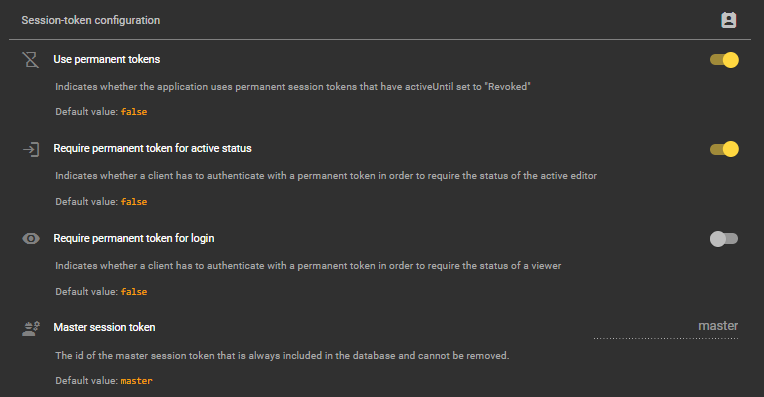
Use permanent tokens:
When you enable this feature, your evoVIU interface requires permanent session tokens. This means that the edit status can only be reached with a working token.
Require permanent token for active status:
If you enable this feature, the evoVIU user must log in with a permanent token to act as an active editor.
Require permanent token for login:
If you enable this feature, the evoVIU user must log in with a permanent token to be able to trade as a viewer.
Master session token:
Here you can find the ID of your master user. This ID cannot be deleted.

